
Screen
Overview
Configure the setting to restrict displaying of personal information such as the user name or address on the Touch panel of this system.
Enabling this setting protects personal information.
Screen Access
Control panel - Utility/Counter - [Administrator Setting] - [Security Setting] - [Security Details] - [Personal Info. Protection]
Screen
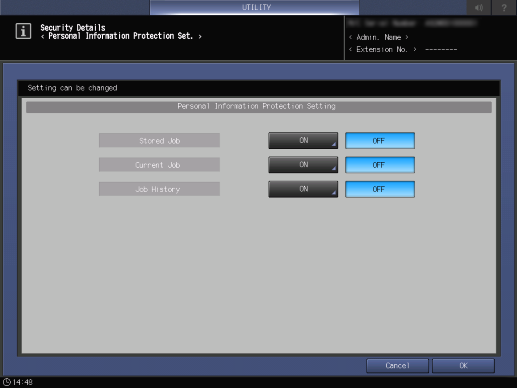
Common keys
Key name | Description |
|---|---|
[Cancel] | Moves to the previous screen without saving the settings. |
[OK] | Saves the settings and moves to the previous screen. |
 in the upper-right of a page, it turns into
in the upper-right of a page, it turns into  and is registered as a bookmark.
and is registered as a bookmark.