
[Select Time for Power Save]
Overview
Temporarily turn the system ON/OFF during a time zone when the system is set to ON in [Weekly Timer ON/OFF Setting].
Save energy by setting the time zone during which this system is not used, such as a lunch break.
- Set the time to automatically turn this system ON or OFF between ON and OFF times set using [Time Setting].
- This feature can only be set to one type for the day of the week.
Specifications
Category | Device Management | ||
Location | Machine | Control Panel | |
Printer driver | - | ||
Application | - | ||
Required options | - | ||
Required items | - | ||
Setting items | [ON] | Sets the time for performing [OFF]/[Restart]. | |
-[OFF] | Keeps this system ON. | ||
Keypad | Used to enter numeric values. | ||
[Set] | Moves the cursor. | ||
Remarks | -: Default | ||
Reference | - | ||
Screen access | Control panel - Utility/Counter - [Administrator Setting] - [System Setting] - [Weekly Timer Setting] - [Select Time for Power Save] | ||
Procedure
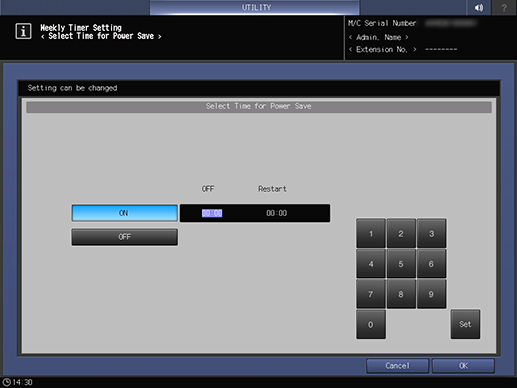
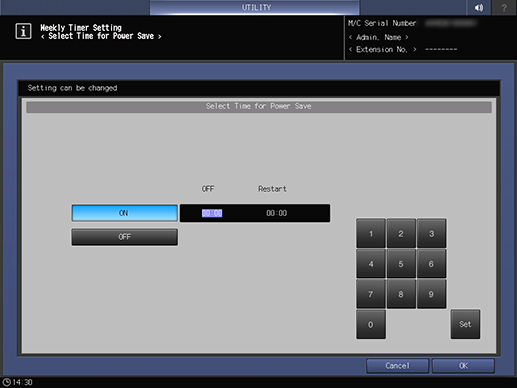
The cursor moves to [Restart].

 in the upper-right of a page, it turns into
in the upper-right of a page, it turns into  and is registered as a bookmark.
and is registered as a bookmark.