
Screen
Overview
Make various adjustments for ADF.
This function correctly scans the original by adjusting the scanning position and the magnification of the feed paper.
Screen Access
Touch panel - [MACHINE] - [Adjustment] - [ADF Adjustment]
Screen
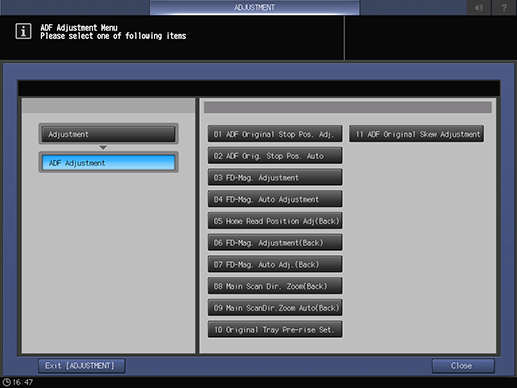
Common keys
Key name | Description |
|---|---|
[Print Mode] | Scans the adjustment chart. |
[Cancel] | Moves to the previous screen without saving the settings. |
[OK] | Saves the settings and moves to the previous screen. |
[Close] | Moves to the previous screen. |
[Return] | Moves to the previous screen. |
[Exit [ADJUSTMENT]] | Closes the [ADJUSTMENT] screen. |
 in the upper-right of a page, it turns into
in the upper-right of a page, it turns into  and is registered as a bookmark.
and is registered as a bookmark.