
Screen
Overview
Manually perform [Color Density Control].
You can update the adjustment value by making readjustments at any time in addition to the periodical adjustment.
Screen Access
Touch panel - [MACHINE] - [Adjustment] - [Quality Adjustment] - [Color Density Control] - [Color Density Manual Control]
Screen
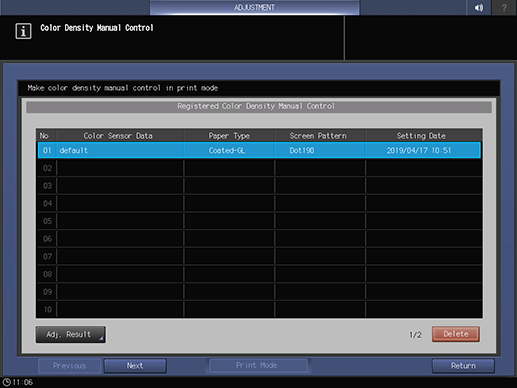
Common keys
Key name | Description |
|---|---|
[Cancel] | Moves to the previous screen without saving the settings. |
[OK] | Saves the settings and moves to the previous screen. |
[Close] | Moves to the previous screen. |
[Return] | Moves to the previous screen. |
[Previous] | Moves to the previous page. |
[Next] | Moves to the next page. |
[Default Set] | Returns the setting to the default. |
 in the upper-right of a page, it turns into
in the upper-right of a page, it turns into  and is registered as a bookmark.
and is registered as a bookmark.