
Screen
Overview
Configure the setting to automatically perform [Detailed Diagnosis] when an error is detected in [Simple Diagnosis].
This function automatically selects the diagnosis items and target color from the diagnosis result of [Simple Diagnosis], and performs [Detailed Diagnosis].
Screen Access
Touch panel - [MACHINE] - [Adjustment] - [Quality Adjustment] - [Image Diagnosis] - [Basic Setting]
Screen
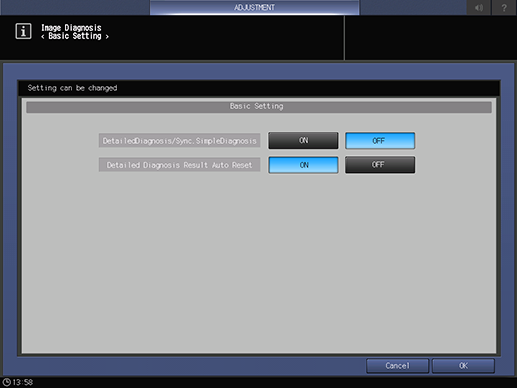
 in the upper-right of a page, it turns into
in the upper-right of a page, it turns into  and is registered as a bookmark.
and is registered as a bookmark.