
Screen
Overview
Make various settings and adjustments for [Color Density Control].
This function allows you to create correction data based on the paper characteristics by configuring any basic setting in [Basic Setting] and performing [Color Density Manual Control] or [Each Paper Type Color Adj.].
Screen Access
Touch panel - [MACHINE] - [Adjustment] - [Quality Adjustment] - [Color Density Control]
Screen
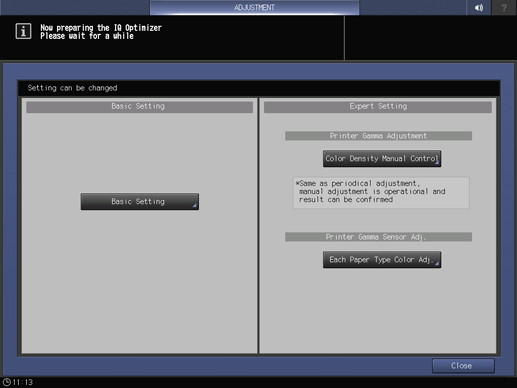
 in the upper-right of a page, it turns into
in the upper-right of a page, it turns into  and is registered as a bookmark.
and is registered as a bookmark.