
[Adjustment Interval]
Overview
Set the timing to perform [Periodical Both Sides Adj.].
When the specified number of sheets of data are printed, the job is stopped, and [Both Sides] is performed automatically.
- The following setting is required to use this function.
- Set [Period. Both Sides Auto Adj.] to [ON].
- The number of printed sheets is counted for each paper tray.
- For details about [Period. Both Sides Auto Adj.], refer to [Period. Both Sides Auto Adj.].
Specifications
Category | Adjustment / Maintenance | ||
Location | Machine | Touch Panel | |
Printer driver | - | ||
Application | - | ||
Required options | Intelligent Quality Optimizer IQ-501 | ||
Required items | - | ||
Setting items | [Change] | Sets the timing to perform [Periodical Both Sides Adj.] using the number of printed sheets. | |
Remarks | - | ||
Reference | - | ||
Screen access | Touch panel - [MACHINE] - [Adjustment] - [Quality Adjustment] - [Periodical Both Sides Adj.] | ||
Procedure
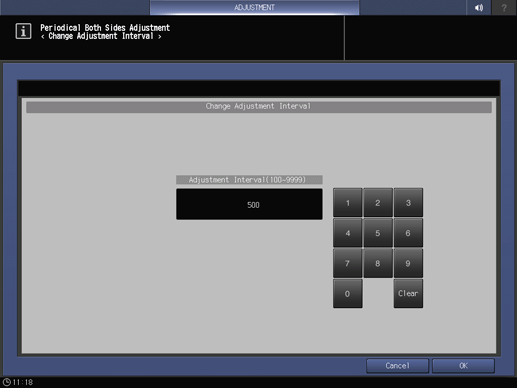
The setting screen is displayed.
Default: 500 sheets
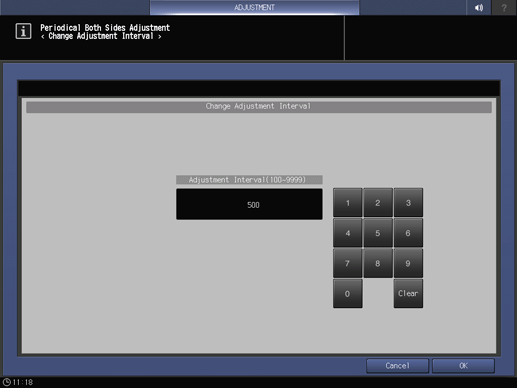
For example, if the number of printed sheets is set to 1000, [Periodical Both Sides Adj.] is performed when the number of printed sheets reaches 1000.
Available range: 100 to 9999 sheets



 in the upper-right of a page, it turns into
in the upper-right of a page, it turns into  and is registered as a bookmark.
and is registered as a bookmark.