
[Chart Tray Setting]
Overview
Configure the setting to output the [Color Density Control] chart from a paper tray other than the paper tray currently used for job printing.
This function is convenient when the paper being printed in the job does not match the chart printing size.
- The following settings are required to use this function.
- Set [Use Color Density Control] to [ON].
- Set [Periodical Adj. Execution] to [ON].
- When [ON] is selected, the paper being printed in the job and the chart paper must have the same characteristics.
- When [ON] is selected, [Concurrent Execution of BothSidesAdj.] will be grayed-out (inactive) and cannot be selected.
- For details about [Use Color Density Control], refer to [Use Color Density Control].
- For details about [Periodical Adj. Execution], refer to [Periodical Adj. Execution].
Specifications
Category | Adjustment / Maintenance | ||
Location | Machine | Touch Panel | |
Printer driver | - | ||
Application | - | ||
Required options | Relay Unit RU-518m or Intelligent Quality Optimizer IQ-501 | ||
Required items | - | ||
Setting items | [ON] | Outputs a chart from a paper tray other than the paper tray currently used for job printing. Displays the [Chart Tray Setting] screen. | |
-[OFF] | Outputs a chart from the paper tray currently used for job printing. If the chart size is small, periodical adjustment is not carried out. | ||
Remarks | -: Default | ||
Reference | - | ||
Screen access | Touch panel - [MACHINE] - [Adjustment] - [Quality Adjustment] - [Color Density Control] - [Basic Setting] | ||
Procedure
The [Chart Tray Setting] screen is displayed.
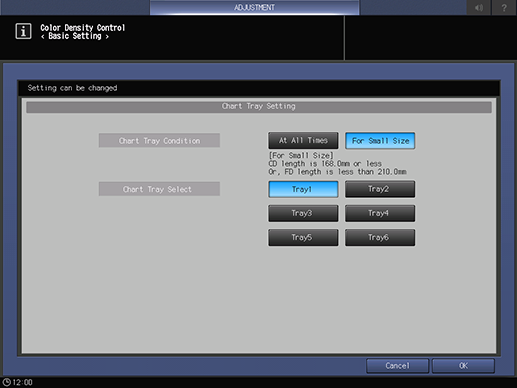
To always output the [Color Density Control] chart from the paper tray selected in [Chart Tray Select], select [At All Times].
To output the [Color Density Control] chart from the paper tray selected in [Chart Tray Select] only when the job printing paper is a small size (width: 168.0 mm / 6.614" or less, or length: 210.0 mm / 8.27" or less), select [For Small Size].
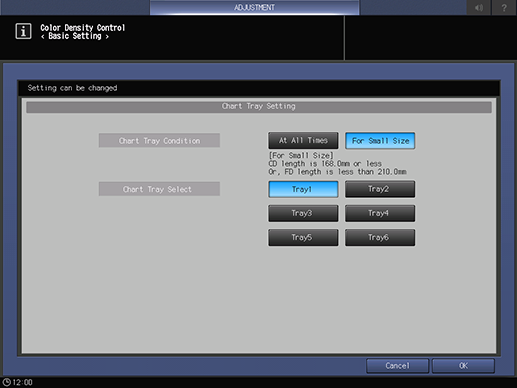



 in the upper-right of a page, it turns into
in the upper-right of a page, it turns into  and is registered as a bookmark.
and is registered as a bookmark.