
[Weight Unit]
Overview
Switch and set the weight unit to suit the target paper.
- If the weight unit is switched, the same unit of weight will display in both [Paper Tray] of the [MACHINE] screen, and [Paper] of the [COPY] screen.
Specifications
Category | Print Workflow, Copy / Scan, Device Management | ||
Location | Machine | Touch Panel | |
Printer driver | - | ||
Application | - | ||
Required options | - | ||
Required items | - | ||
Setting items | -[g/m2] | Select the weight unit. | |
[Duodecimo-kg] | |||
[Octavo-kg] | |||
[A Book-kg] | |||
[B Book-kg] | |||
[lb Bond] | |||
[lb Index] | |||
[lb Cover] | |||
[lb Book] | |||
[lb Bristol] | |||
[lb Tag] | |||
[Weight Unit] display column | Displays the specified weight unit on the left of [Change Unit]. | ||
Remarks | -: Default | ||
Reference | - | ||
Screen access | Touch panel - [MACHINE] - [Paper Setting] - [Change Set] - [Weight] | ||
Touch panel - [MACHINE] - [Paper Setting] - [New Setting] - [Weight] | |||
Touch panel - [MACHINE] - [Reg./Del.PaperSet.] - [Add/Edit] - [Weight] | |||
Procedure
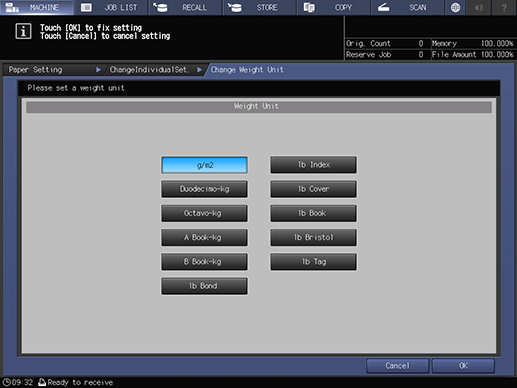
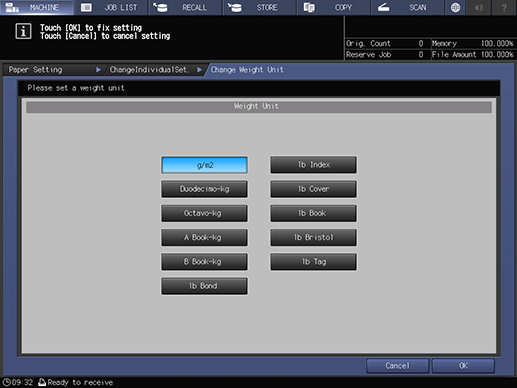
This switches the weight unit.

 in the upper-right of a page, it turns into
in the upper-right of a page, it turns into  and is registered as a bookmark.
and is registered as a bookmark.