
Screen
Overview
Configure the setting to reduce occurrences of thin line and character jitter.
This function is effective for thin line and character jitter that occurs near 150 mm / 59.055" from the lead edge of paper.
Screen Access
Touch Panel - [MACHINE] - [Paper Setting] - [Adjustment] - [Image Jitter(Lead Edge150mm)]
Screen
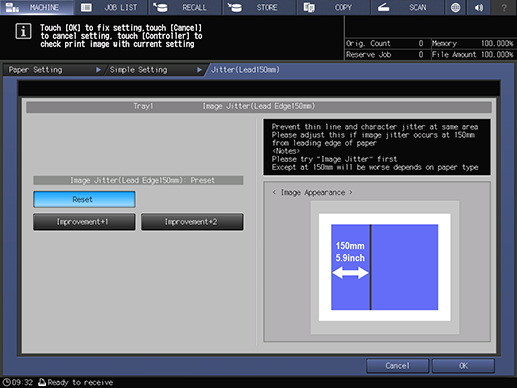
 in the upper-right of a page, it turns into
in the upper-right of a page, it turns into  and is registered as a bookmark.
and is registered as a bookmark.