
[Hue]
Overview
Adjust the hue.
The color itself is changed by adjusting the color tone for red (R), yellow (Y), green (G), cyan (C), blue (B), and magenta (M) in the rotation direction of the color wheel.
Original | Output |
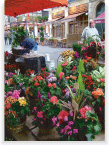 |   Adjust the hue by rotating the color wheel. When the color wheel is moved toward the plus side (+), red is closer to yellow, green to cyan, and blue to magenta. When the color wheel is moved toward the minus side (-), red is closer to magenta, green to yellow, and blue to cyan. |
- This item is displayed on a product equipped with a scanner and HDD. For details, refer to What Is the [COPY]?.
- [Hue] can also be set using [-] or [+] on the right of the [Hue] key on the [Quality Adj.] screen.
Specifications
Category | Print Workflow, Copy / Scan | ||
Location | Machine | Touch Panel, Control Panel | |
Printer driver | - | ||
Application | - | ||
Required options | - | ||
Required items | - | ||
Setting items |  | Adjusts in the negative direction (-). When the color wheel is set to the negative direction (-), red is closer to magenta, green to yellow, and blue to cyan. | |
 | Adjusts in the positive direction (+). When the color wheel is set to the positive direction (+), red is closer to yellow, green to cyan, and blue to magenta. | ||
Remarks | - | ||
Reference | - | ||
Screen access | Touch panel - [COPY] - [Quality Adj.] - [Hue] | ||
Control panel - Utility/Counter - [User Setting] - [Initial Setting] - [Copy Initial Setting] - [Quality Adj.] - [Hue] | |||

 in the upper-right of a page, it turns into
in the upper-right of a page, it turns into  and is registered as a bookmark.
and is registered as a bookmark.