
[Wheel Booster Setting]
Overview
Set the wheel operation of the mouse connected to this system.
Set the scroll bar operation and the value count-up range when the mouse wheel is turned rapidly.
Specifications
Category | Device Management | |||
Location | Machine | Control Panel | ||
Printer driver | - | |||
Application | - | |||
Required options | - | |||
Required items | Mouse | |||
Setting items | -[ON] | Uses the mouse wheel booster. | ||
[List Scrolling Speed] | Sets the amount of scrolling when the wheel is turned rapidly to operate the scroll bar using the mouse wheel. | |||
[Value Scrolling Speed] | Sets the entry range when the wheel is turned rapidly to enter the numeric value using the mouse wheel. | |||
[OFF] | Does not use the mouse wheel booster. | |||
Remarks | -: Default | |||
Reference | - | |||
Screen access | Control panel - Utility/Counter - [User Setting] - [System Setting] - [Mouse Setting] | |||
Procedure
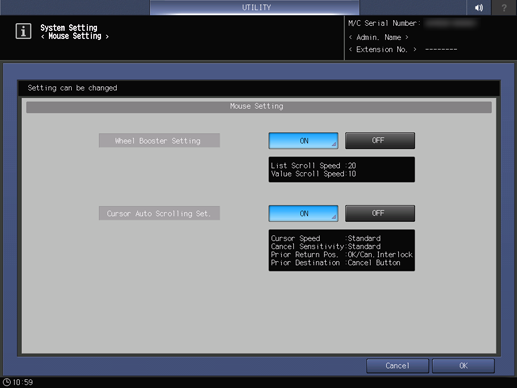
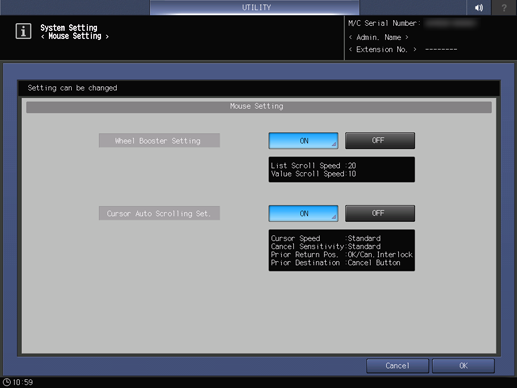
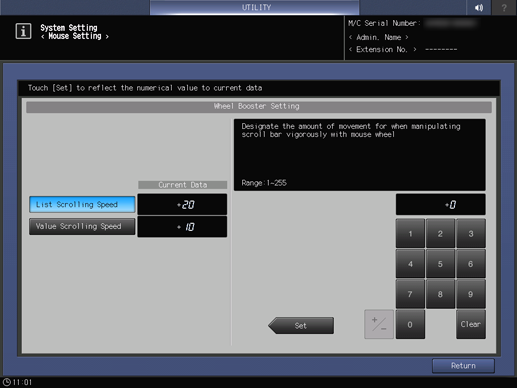
[List Scrolling Speed]: Sets the amount of scrolling when the wheel is turned rapidly to operate the scroll bar using the mouse wheel.
[Value Scrolling Speed]: Sets the entry range when the wheel is turned rapidly to enter the numeric value using the mouse wheel.
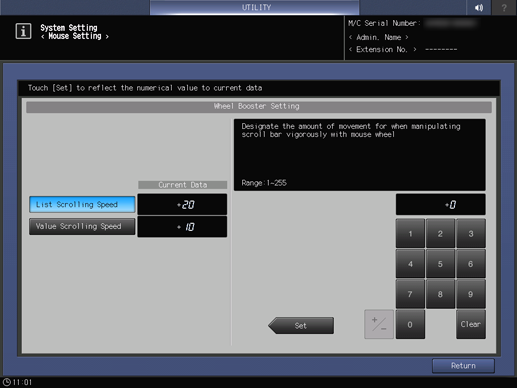
Pressing [Set] allows you to change [Current Data].
Default: [List Scrolling Speed]: +20, [Value Scrolling Speed]: +10
[Range:1~255]
 in the upper-right of a page, it turns into
in the upper-right of a page, it turns into  and is registered as a bookmark.
and is registered as a bookmark.