
[Output Setting]
Overview
Set the shortcut keys to display in [Output Setting] on the [COPY] screen.
It is convenient to set the frequently used items.
- This item is displayed on a product equipped with a scanner and HDD. For details, refer to What Is [User Setting]?.
Specifications
Category | Copy / Scan | ||
Location | Machine | Control Panel | |
Printer driver | - | ||
Application | - | ||
Required options | - | ||
Required items | - | ||
Setting items | [Fold] | Selects the items to display as shortcut keys. Maximum of 4 items can be selected. | |
[Multi Half Fold] | |||
[Multi Tri-Fold] | |||
[Fold & Staple] | |||
[Staple] | |||
[Punch] | |||
[Offset Sort] | |||
[Sort] | |||
[Offset Group] | |||
[Group] | |||
[Perfect Bind] | |||
[Trim] | |||
[Crease] | |||
[2-Side Slitting] | |||
[External Finisher] | |||
Remarks | - | ||
Reference | - | ||
Screen access | Control panel - Utility/Counter - [User Setting] - [System Setting] - [Shortcut Key Register] - [Output Setting] | ||
Procedure
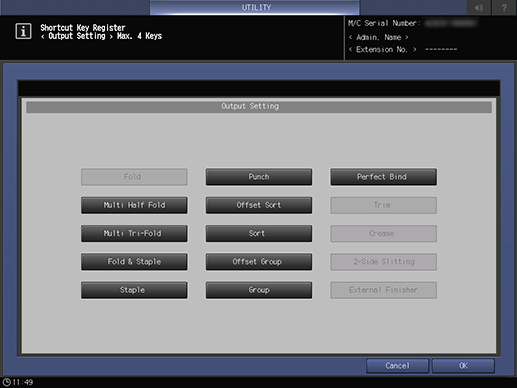
Maximum of 4 items can be selected.
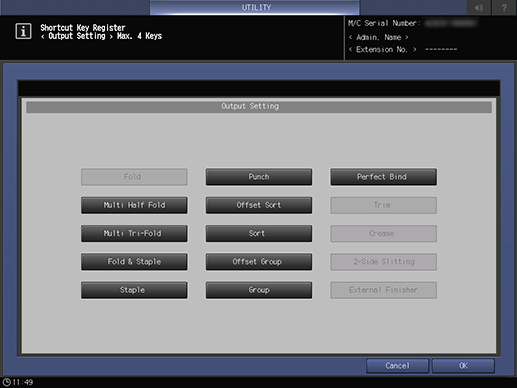

 in the upper-right of a page, it turns into
in the upper-right of a page, it turns into  and is registered as a bookmark.
and is registered as a bookmark.