
[Pile Setting]
Overview
Specify whether to allow the next job to pile up on top of the previous job in the stacker when printing multiple jobs successively.
[Pile Setting] options | Description |
|---|---|
[Allow] | Always allows jobs to be piled up in the stacker. This function allows you to pile up the paper of the next print job (2) on top of the paper of the job (1) already piled in the stacker. This function also allows you to pile up the paper of the job after the next print job (3) on top of the paper of this job (2). 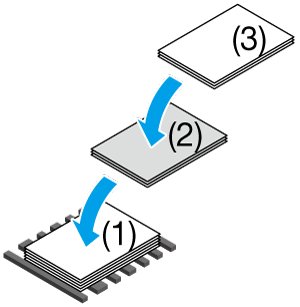 |
[Allow(Next)] | Does not allow you to pile up the paper of the next print job (2) on top of the paper of the job (1) already piled in the stacker. 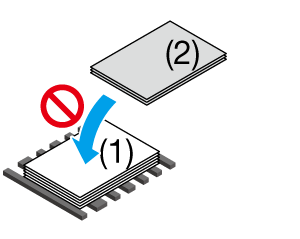 This function allows you to pile up the paper of the job after the next print job (3) on top of the paper of the next print job (2), first remove the paper of the job (1) already piled in the stacker (when in the above state). 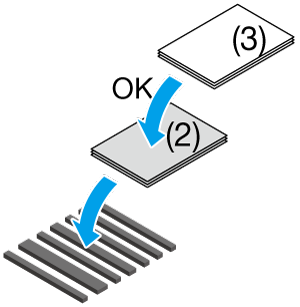 |
[Allow(Prev.)] | This function allows you to only pile up the paper of the next print job (2) on top of the paper of the job (1) already piled in the stacker. It does not allow you to pile up the paper of the job after the next print job (3) on top of the paper of the next print job (2). 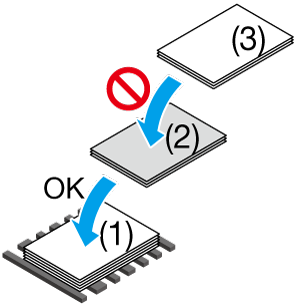 |
[Forbidden] | Forbids all print jobs from being piled up. This function does not allow you to pile up paper on top of the paper of the job (1) already piled in the stacker and the paper of the subsequent print job (2) and (3). 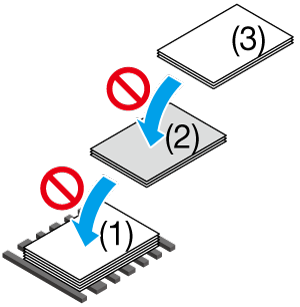 |
Specifications
Category | Print Workflow, Copy / Scan | ||
Location | Machine | Touch Panel, Control Panel | |
Printer driver | - | ||
Application | - | ||
Required options | Large Capacity Stacker LS-507 | ||
Required items | - | ||
Setting items | [Allow] | Always allows jobs to pile up in the stacker. | |
[Allow(Next)] | Only allows subsequent ejected print jobs to pile up. | ||
[Allow(Prev.)] | Only allows print jobs to pile up when another print job has already been ejected. | ||
[Forbidden] | Forbids piling up before or after a print job has been ejected. | ||
Remarks | - | ||
Reference | - | ||
Screen access | Touch panel - [COPY] - [Output Setting] | ||
Control panel - Utility/Counter - [User Setting] - [Initial Setting] - [Copy Initial Setting] - [Output Setting] | |||
 in the upper-right of a page, it turns into
in the upper-right of a page, it turns into  and is registered as a bookmark.
and is registered as a bookmark.