
[Change Text]
Overview
Select the text size and text type of the stamp.
Tips
- This item is displayed on a product equipped with a scanner and HDD. For details, refer to What Is the [COPY]?.
Specifications
Category | Copy / Scan | ||
Location | Machine | Touch Panel | |
Printer driver | - | ||
Application | - | ||
Required options | - | ||
Required items | - | ||
Setting items | [Change Text] | Selects the text for printing. [Text Size] setting value: -[8point] / [10point] / [12point] / [14point] [Font] setting value: -[Gothic] / [Ming] | |
Remarks | -: Default | ||
Reference | - | ||
Screen access | Touch panel - [COPY] - [Application] - [Stamp] - [Page No.] | ||
Touch panel - [COPY] - [Application] - [Stamp] - [Date/Time] | |||
Procedure
1
Press [Change Text].
The setting screen is displayed.
2
Select [Text Size].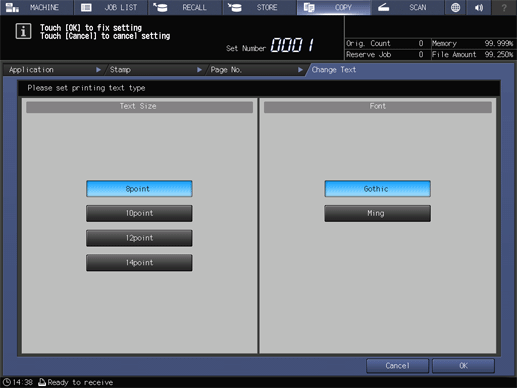
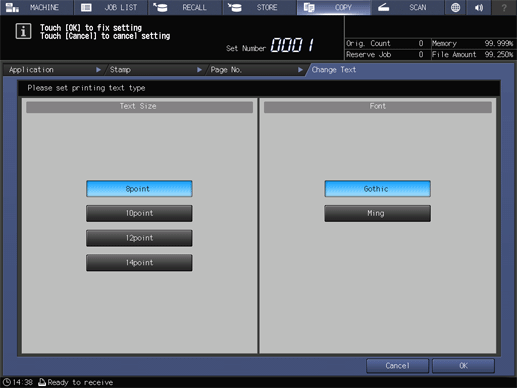
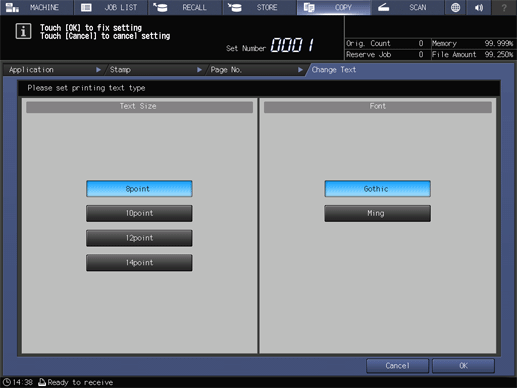
3
Select [Font].
4
Press [OK].

 in the upper-right of a page, it turns into
in the upper-right of a page, it turns into  and is registered as a bookmark.
and is registered as a bookmark.