
[Profile Setting]
Overview
Select the trimmer profile to use when trimming paper.
- For details about the trimmer profile, refer to [Trimmer Profile].
Specifications
Category | Print Workflow, Copy / Scan | ||
Location | Machine | Touch Panel | |
Printer driver | - | ||
Application | - | ||
Required options | Trimmer Unit TU-510 | ||
Required items | - | ||
Setting items | [Select Profile] | Manages the trimmer profile to set to the [< Main Sheet >] and the cover sheet [< Cover Sheet >]. | |
Remarks | - | ||
Reference | - | ||
Screen access | Touch panel - [MACHINE] - [JOB LIST] - [Hold Job] - [Job Ticket] - [Job Ticket Edit] - [Trim] | ||
Touch panel - [MACHINE] - [JOB LIST] - [Hold Job] - [Page Edit] - [Job Ticket Edit] - [Trim] | |||
Procedure
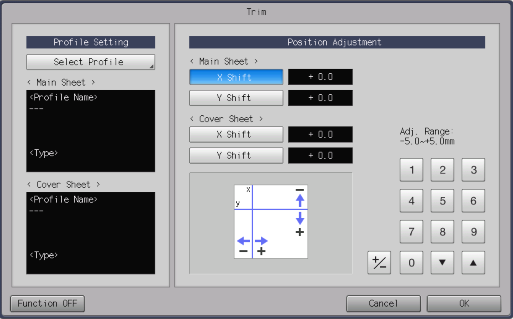
The [Trimmer Profile] screen is displayed.
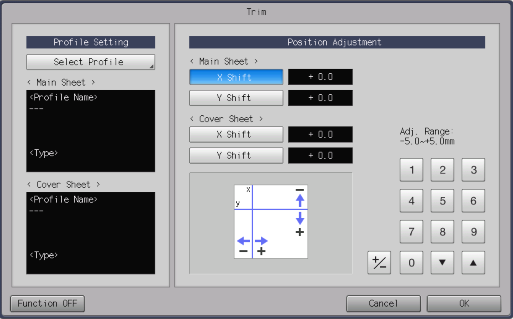
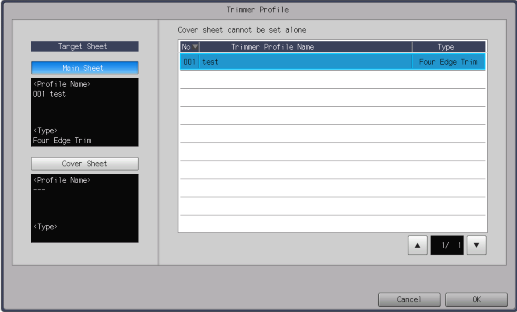
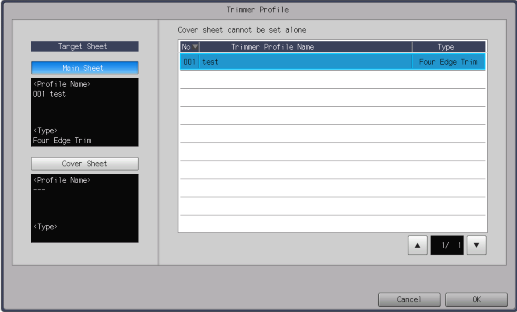
Set a trimmer profile to both [Main Sheet] and [Cover Sheet].
Each time a column on the header is pressed, items in the column are sorted in ascending or descending order.
To switch the displayed page, press [,]/[+].
[<Profile Name>] and [<Type>] of the selected trimmer profile are displayed in the profile setting display field.

 in the upper-right of a page, it turns into
in the upper-right of a page, it turns into  and is registered as a bookmark.
and is registered as a bookmark.