
What Is [NoImageAreaErase]?
When a thick original such as a book is scanned using the Original glass, black copy marks may be produced along the borders of the original.
Setting [NoImageAreaErase] detects the size of the original placed on the Original glass, and then erases and scans the area outside the borders of the original.
Original positioning | Output | |
|---|---|---|
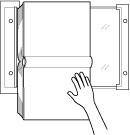 | Normal mode | [NoImageAreaErase] |
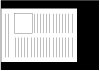 |  | |
- Load the original on the Original glass. Be sure to keep the ADF open.
- The size of the original must be larger than 30 mm e 30 mm / 1.18" e 1.18".
NOTICE
- If the lighting in the room is directly over the original glass, [NoImageAreaErase] may not function correctly. In this case, consult your service representative about the machine installation location.
Tips
- You can set operation conditions to enable [NoImageAreaErase]. For details, refer to [Non-Image Area Erase].
- To make [NoImageAreaErase] function according to the working environment, you can set the density level of the original and the erasing method. For details, refer to [Erase Operation Setting].
Tips
When [NoImageAreaErase] is set, the following functions are not available.
- [Combine]
- [Booklet]
- [Adhesive Binding]


 in the upper-right of a page, it turns into
in the upper-right of a page, it turns into  and is registered as a bookmark.
and is registered as a bookmark.