
Screen
Overview
Scan a spread original such as a book or catalog all at once, and create data divided into the right and left pages.
This function scans 2 pages at once, enhancing work efficiency.
Tips
- [Booklet] is not available in the [SCAN] function.
Screen Access
Touch panel - [SCAN] - Select a destination. - [Scan Settings] - [Application] - [Book Copy]
Screen
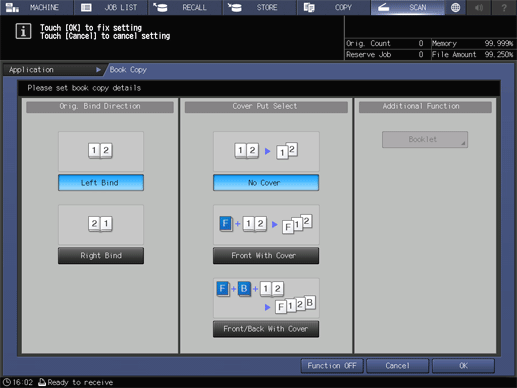
Common keys
Key name | Description |
|---|---|
[Cancel] | Moves to the previous screen without saving the settings. |
[OK] | Saves the settings and moves to the previous screen. |
[Function OFF] | Turns the function off while maintaining the set information. |

 in the upper-right of a page, it turns into
in the upper-right of a page, it turns into  and is registered as a bookmark.
and is registered as a bookmark.