
[Erase Width Setting]
Overview
Set the erase width of [FrameCenterErase].
Select the desired position, and then enter the erase width using a numeric value.
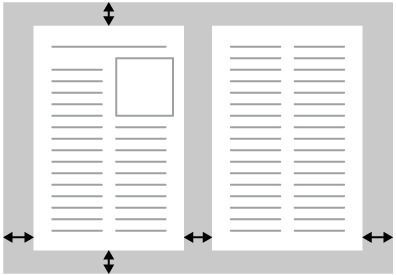
- Increasing the erase width may erase the text. Set the erase width to avoid affecting the text.
- This item is displayed on a product equipped with a scanner and HDD. For details, refer to What Is the [COPY]?.
- Even if the erase width is set to 2 mm or less, when the original is scanned using the Original glass, the 2 mm part in the frame is not included in the image area, and is not scanned.
Specifications
Category | Copy / Scan | ||
Location | Machine | Touch Panel, Control Panel | |
Printer driver | - | ||
Application | - | ||
Required options | - | ||
Required items | - | ||
Setting items | [Frame] | Sets the erase width of the frame. Range: 1 mm to 300 mm | |
[Center] | Sets the erase width of the fold. Range: 1 mm to 99 mm | ||
[Top] | Sets the erase width of [Top]. Range: 1 mm to 300 mm | ||
[Right] | Sets the erase width of [Right]. Range: 1 mm to 300 mm | ||
[Bottom] | Sets the erase width of [Bottom]. Range: 1 mm to 300 mm | ||
[Left] | Sets the erase width of [Left]. Range: 1 mm to 300 mm | ||
Keypad | Use the on-screen keypad to enter the erase width. | ||
[+] / [,] | Increases or decreases the numeric value in increments of 1 mm. | ||
Remarks | - | ||
Reference | - | ||
Screen access | Touch panel - [STORE] - [Frame Center Erase] | ||
Touch panel - [COPY] - [Application] - [FrameCenterErase] | |||
Touch panel - [SCAN] - [Scan Settings] - [Application] - [FrameCenterErase] | |||
Control panel - Utility/Counter - [User Setting] - [Initial Setting] - [Scan Initial Setting] - [Application] - [FrameCenterErase] | |||
Control panel - Utility/Counter - [User Setting] - [Initial Setting] - [Store Initial Setting] - [Frame Center Erase] | |||
Procedure
For [Erase/All Sides], [Frame] is selected.
For [Erase/Each Side], [Frame] is selected. Select the desired side ([Top], [Right], [Bottom], or [Left]).
For [Center Erase], [Center] is selected.
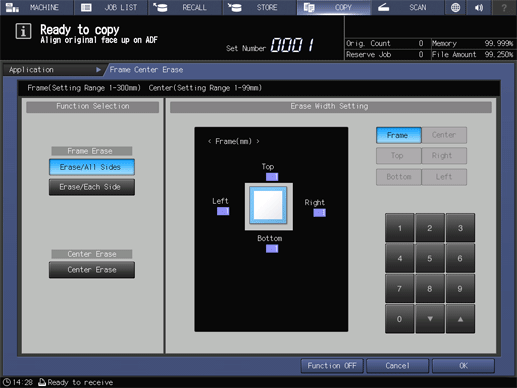


 in the upper-right of a page, it turns into
in the upper-right of a page, it turns into  and is registered as a bookmark.
and is registered as a bookmark.