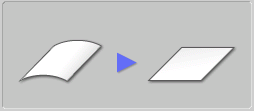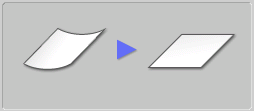RU Curl Adjustment
RU Curl Adjustment
When Relay Unit RU-518 is mounted, RU Curl Adjustment is displayed in the MACHINE function key at the bottom of the MACHINE screen.
When you press RU Curl Adjustment of the MACHINE function key, the RU Curl Adjustment screen is displayed.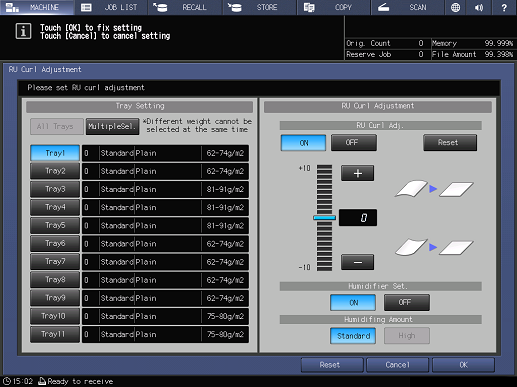
RU Curl Adjustment provides the following two methods.
Mechanical method: Decurl section strokes the paper to reduce curl. Select the desired one from the 20 levels of curl adjustment strength.
Humidification method: Use the decurl unit of Humidifier HM-103 to humidify the paper and adjust the amount of moisture contained in the paper after printing to reduce curl.
Tips
RU Curl Adjustment can be registered in a paper profile together with other paper conditions of the specified tray.
Reference
For details about how to register paper conditions in a paper profile, refer to [Paper Setting]: [Paper Profile Setting].
Configuring RU Curl Adjustment settings
preconditionThe mechanical and humidify-type curl adjustment are available for all paper types.
Press the MACHINE tab to display the MACHINE screen.
Press RU Curl Adjustment.
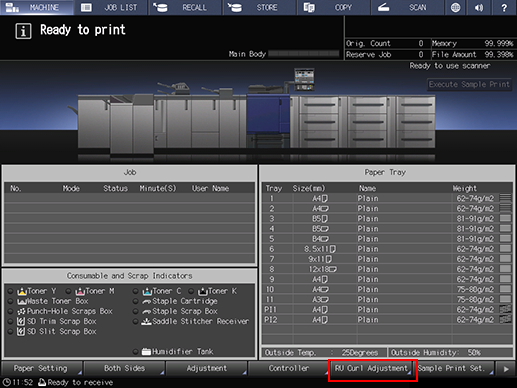
Press a paper tray key under Tray Setting to select a tray that you want to set the curl adjustment.
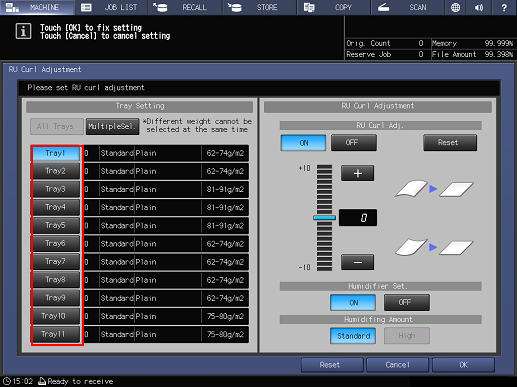
supplementary explanationPressing All Trays or MultipleSel. allows you to select multiple trays at the same time.
supplementary explanationTrays of different weights cannot be selected at the same time.
Select an adjustment direction and a strength level for the mechanical curl adjustment.
supplementary explanationSelecting ON makes adjustments to clear paper curls using the mechanical curl adjustment. If paper is still curled, the correction is required as the list shown below.
supplementary explanationSpecify the adjustment value to be positive or negative based on the table below. The adjustment direction may be reversed depending on the selected Face mode such as Face Up or Face Down.
Curl right Adjustment direction
Strength level
+1 to +10
-1 to -10
supplementary explanationFor the mechanical curl adjustment, you can change and apply the value while outputting a print job.

supplementary explanationPressing Reset returns the adjustment strength value to 0. When multiple trays are specified simultaneously, the adjustment strength values of all the selected trays return to 0.
Specify whether or not to make the humidification curl adjustment.
To make the humidification curl adjustment, select ON for Humidifier Set., or select OFF when not.

Press OK.
The screen returns to the MACHINE screen.