
[Browsing]
Overview
Searches for an address in the browser list on the network.
- This item is displayed on a product equipped with a scanner and HDD. For details, refer to What Is [RECALL]?.
Specifications
Category | Print Workflow, Copy / Scan | ||
Location | Machine | Touch Panel, Control Panel | |
Printer driver | - | ||
Application | - | ||
Required options | - | ||
Required items | - | ||
Setting items | [Destination] | Displays the path of the workgroup or computer that is selected in the browser list. | |
[<] / [>] | Allows you to slide the display to the left or right and view the entire display if the destination is long. | ||
[Up] | Moves to one layer higher. | ||
[Down] | Moves to one layer lower. | ||
[Previous] | Moves to the previous page. | ||
[Next] | Moves to the next page. | ||
Remarks | - | ||
Reference | - | ||
Screen access | Touch panel - [RECALL] - Select one HDD store job - [FTP/SMB/WebDAV] - [SMB] - [Input Address] - [Browsing] | ||
Touch panel - [SCAN] - [SMB] - [Input Address] - [Browsing] | |||
Touch panel - [SCAN] - [SMB] - [Register/Edit] - [Add] - [Browsing] | |||
Touch panel - [SCAN] - [SMB] - [Register/Edit] - Select a destination - [Change] - [Browsing] | |||
Control panel - Utility/Counter - [Scan Address Register] - [Address Edit] - [SMB] - [Add] - [Browsing] | |||
Control panel - Utility/Counter - [Scan Address Register] - [Address Edit] - [SMB] - Select a destination - [Change] - [Browsing] | |||
Control panel - Utility/Counter - [Administrator Setting] - [Scan Address Register] - [Address Edit] - [SMB] - [Add] - [Browsing] | |||
Control panel - Utility/Counter - [Administrator Setting] - [Scan Address Register] - [Address Edit] - [SMB] - Select a destination - [Change] - [Browsing] | |||
Touch panel - [MACHINE] - [Controller] - [File Transmission Setting] - [File Destination Selection] - [Browsing] | |||
Procedure
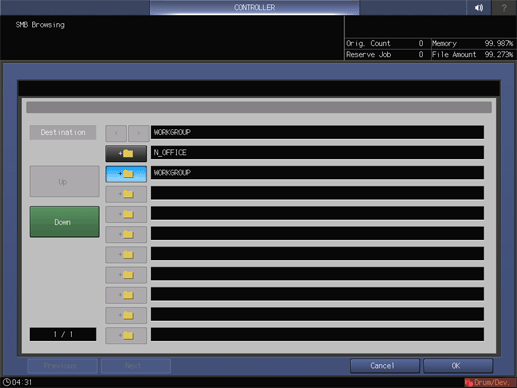
When the list consists of more than one page, press [Previous] or [Next] to move to the target page.
Up to 512 workgroups can be displayed.
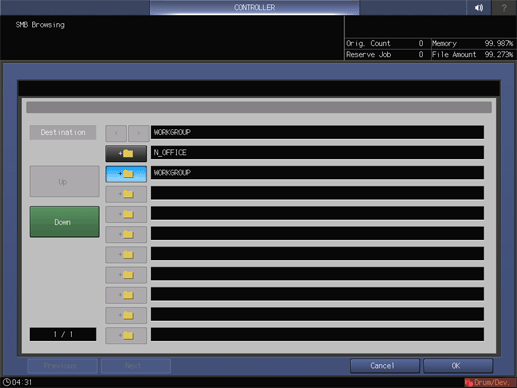

When the list consists of more than one page, press [Previous] or [Next] to move to the target page.
To move to the higher-level layer, press [Up].
Up to 512 computer names can be displayed.
The authentication screen is displayed.


To open the entry screen, press [Change] for each item.
For details about how to enter characters, refer to Entering Text.




To move to the higher-level layer, press [Up].
Up to 256 folders are displayed.
If the file path length exceeds the maximum (255 single-byte characters or 127 double-byte characters), it can be adjusted so that the file path is included within the maximum.


 in the upper-right of a page, it turns into
in the upper-right of a page, it turns into  and is registered as a bookmark.
and is registered as a bookmark.