
Screen
Overview
Manually enter a destination.
When sending a job to an unregistered destination, set this item.
Screen Access
Touch panel - [RECALL] - Select 1 HDD store job - [FTP/SMB/WebDAV] - [SMB] - [Input Address]
Screen
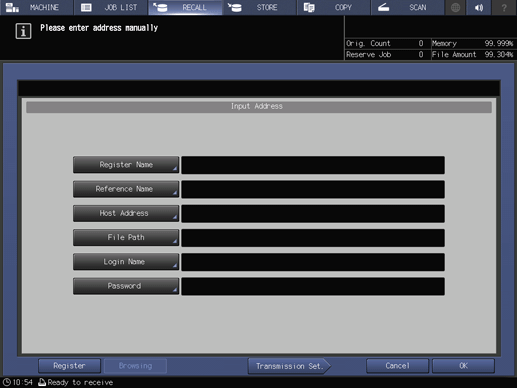
Common keys
Key name | Description |
|---|---|
[Cancel] | Moves to the previous screen without saving the settings. |
[OK] | Saves the settings and moves to the previous screen. |
[Register] | Registers an address. Registering a target address allows you to select it from the address list. |
[Browsing] | Searches for an address in the browser list on the network. For details, refer to [Browsing]. |
[Transmission Set.] | Sets conditions for sending jobs. For details, refer to [Transmission Set.]. |
 in the upper-right of a page, it turns into
in the upper-right of a page, it turns into  and is registered as a bookmark.
and is registered as a bookmark.