
When the Security Warning is displayed
Operation of the common user
Press Set Later.
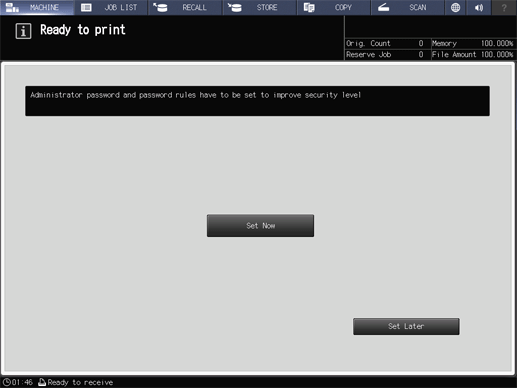
The default screen (the initial screen) is displayed, you can use the machine normally.
supplementary explanationIf pressing Set Now displays the Administrator Password screen, press Cancel. The default screen is displayed, you can use the machine normally.
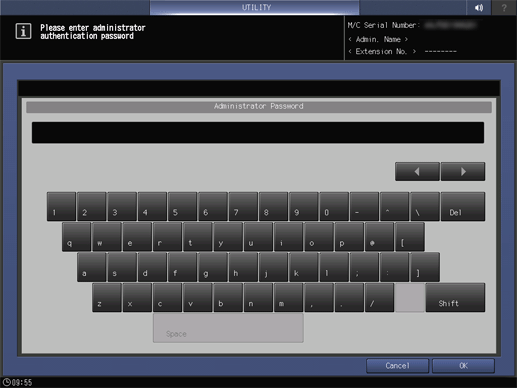
supplementary explanationIf pressing Set Now displays the Quick Security Setting screen, contact the administrator of your machine. When you press the Close, the default screen is displayed, you can use the machine normally.

Reference
The default screen can be select from Utility - User Setting - System Setting - Default Screen Setting. For details, refer to [Default Screen Setting].
Operation of the machine administrator
As early as possible, the administrator set the administrator authentication function to ON by setting a desired administrator password at Administrator Password on the Quick Security Setting.
NOTICE
If the administrator authentication function is OFF, even by general user can set Quick IP Filtering, WebUtilities Setting, Web Setting, Security Warning Display of the Quick Security Setting by pressing Set Now.
If the administrator sets a desired administrator password at Administrator Password on the Quick Security Setting, the administrator authentication function is automatically set to ON. After that, Quick Security Setting screen is undisplayable without the password input. If a general user presses Set Now, the administrator password input is demanded.
Press Set Now.
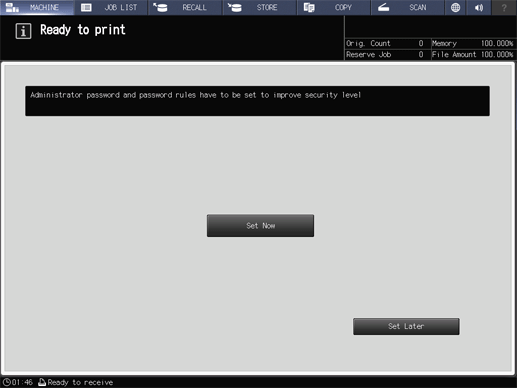
Press Administrator Password on the Quick Security Setting screen.
You set a desired administrator password.
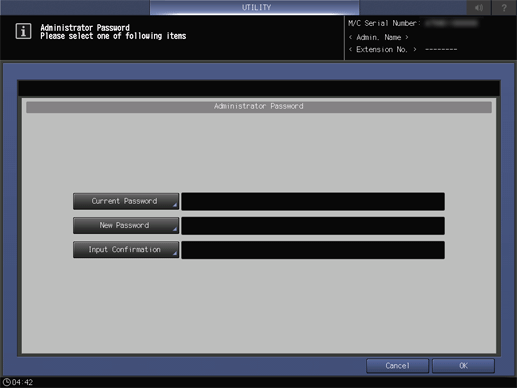
supplementary explanationFor details about how to specify the administrator password, refer to [Administrator Password].
supplementary explanationIn Step4, when Password Rules Setting is set to Enable, an administrator password that complies with the rules is demanded. For details, refer to [Password Rules Setting].
If a new password setting is completed, the administrator authentication function is automatically set to ON.
Setting Up an additional.
Click Close to complete the setting.
The default screen is displayed, you can use the machine normally.