
Recalling a Program
Procedure
To recall and execute a registered program, follow the steps below.
This section provides a description using the [COPY] screen as an example.
1
Display the [COPY] screen.
2
Press Mode Memory on the Control panel.

The [Mode Memory Mode] screen is displayed.

3
Select the key of the program number to be recalled.

When recalling the selected program as it is, proceed to step 6.
When checking the settings of the selected program before recalling, proceed to step 4.

4
Press [Program Check].
The [Mode Check] screen is displayed.
5
Press [*] or [)] to check the job conditions.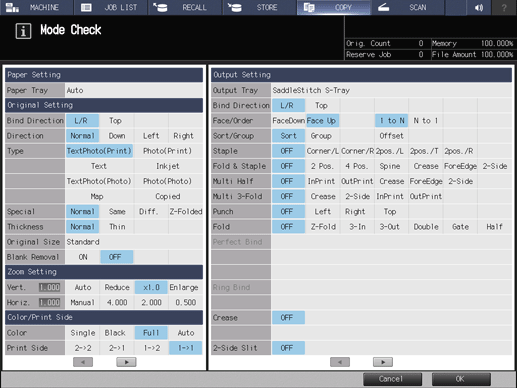
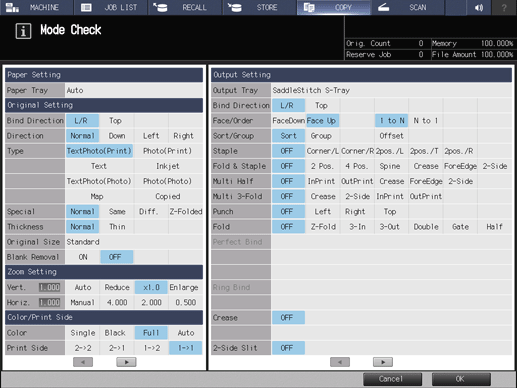
For the [STORE] screen or [SCAN] screen, press [Close] after checking the job conditions.
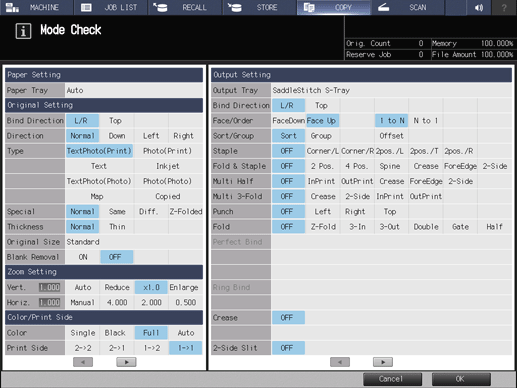
6
Press [OK].
The registered job conditions are recalled, and the [COPY] screen is displayed.
 in the upper-right of a page, it turns into
in the upper-right of a page, it turns into  and is registered as a bookmark.
and is registered as a bookmark.