
[Paper Type & Weight]
Overview
Display the paper measurement result.
[Paper Type & Weight] allows you to check the following items.
[Paper Type] | Displays the type of the measured paper. One of the following items is displayed. [Plain] [Fine] [Coated-G] [Coated-M] |
[Weight(g/m2)] | Displays the weight of the measured paper. |
Specifications
Category | Print Workflow | ||
Location | Machine | Touch panel | |
Printer driver | - | ||
Application | - | ||
Required options | This function requires one of the following optional devices. Paper Feeder Unit PF-712 Paper Feeder Unit PF-713 | ||
Required items | - | ||
Setting items | [Change Unit] | Select the unit of the displayed weight. The unit is switched each time the key is pressed. | |
[Detect Paper Info] | Moves to the [PRINT MODE] screen. | ||
[To Single Tray] | Applies the setting only to the selected paper tray, and moves to the previous screen. | ||
Remarks | - | ||
Reference | For details about the paper size setting in addition to the paper type and weight, refer to [Paper Setting]. | ||
Screen access | Touch panel - [MACHINE] - [Paper Measuring] - [Paper Type & Weight] | ||
Procedure
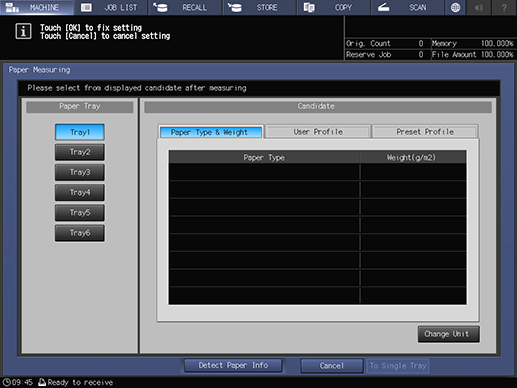
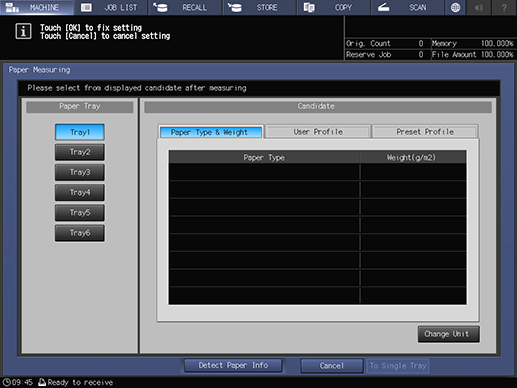
The [PRINT MODE] screen is displayed.
Multiple paper trays can be selected even on the [PRINT MODE] screen. The paper in the last selected paper tray is measured.
You can set the output destination of the paper used for measuring in [Output Setting].
Paper is measured.
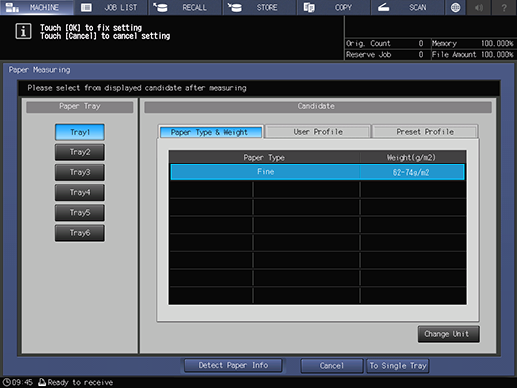
Select from the displayed candidates.
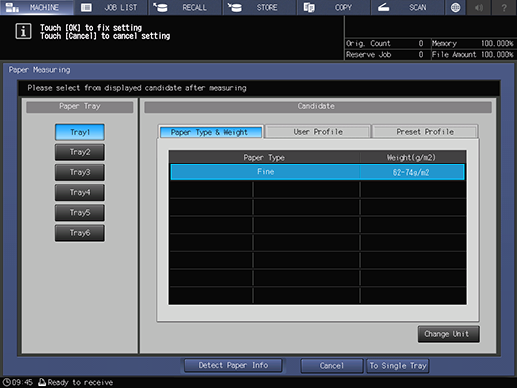
The measurement result is reflected in the [Paper Tray] field on the [MACHINE] screen.
 in the upper-right of a page, it turns into
in the upper-right of a page, it turns into  and is registered as a bookmark.
and is registered as a bookmark.