
Screen
Overview
Store the network or machine status as a report on a USB flash drive.
You can check the setting information of this system.
Before using this function, connect a USB flash drive to the USB port of this system.
Screen Access
Touch panel - [MACHINE] - [Network/Scan Set.] - [Report Type]
Screen
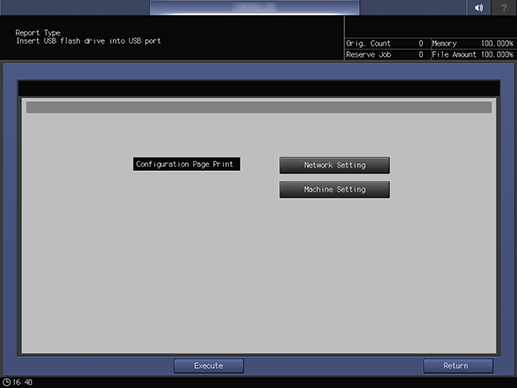
Common keys
Key name | Description |
|---|---|
[Return] | Moves to the previous screen. |
[Execute] | Saves the selected item on a USB flash drive. |
 in the upper-right of a page, it turns into
in the upper-right of a page, it turns into  and is registered as a bookmark.
and is registered as a bookmark.